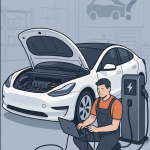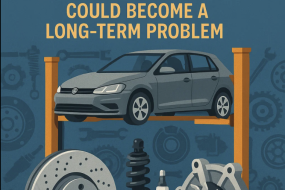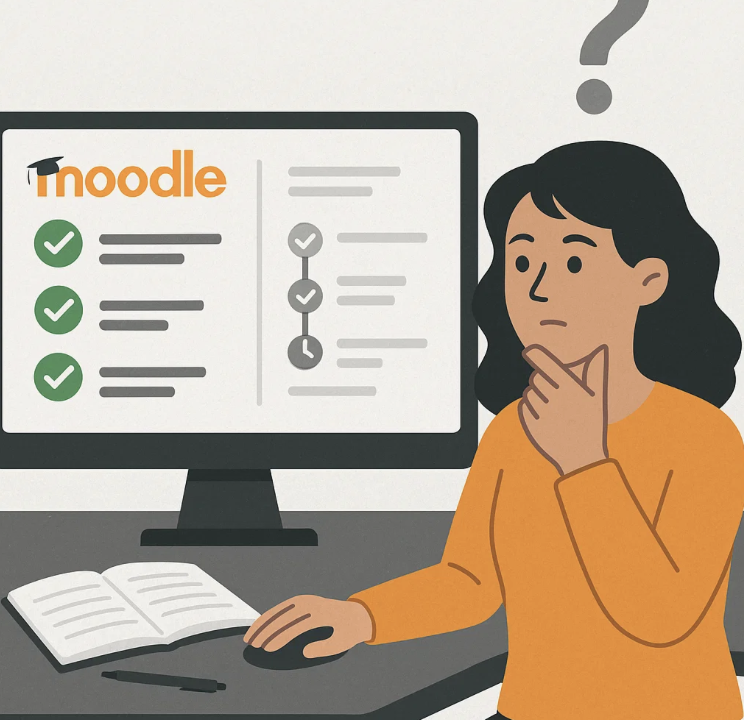
If you work with Moodle, you’ve probably run into this issue: you want to track which courses a user has successfully completed — but once they unenroll or a course gets deleted, that information seems to disappear. So how can you reliably keep a record of learning history?
What happens to course completions when users are unenrolled?
By default, a user’s Moodle profile only shows the courses they’re currently enrolled in. If someone completes a course but then unenrolls (or is removed by an admin), the course and its completion status are no longer visible in their profile. This can cause real issues — especially for mandatory trainings that need to be tracked or repeated annually.
Is there an overview of all completed courses?
Moodle doesn’t provide a built-in overview of all completed courses for a user, at least not permanently if they’re no longer enrolled. However, there are a few ways to work around this:
-
Reports & Completion Tracking: If course completion tracking is enabled, you can use reports like the “Course Completion Report” or “Activity Completion Report” — but only while the user is still enrolled.
-
Certificates & Records: Using activities like “Custom Certificate,” you can automatically generate PDF certificates. Learners can download these or, with the right plugin, have them stored centrally.
-
External Documentation: Many organizations also use a separate database or cross-platform tracking system to keep official records of mandatory trainings.
How to preserve learning history over time
If you need to maintain a long-term record of completed courses or certifications, consider the following strategies:
-
Avoid deleting courses: Instead of removing courses entirely, simply hide them to preserve the data.
-
Avoid unenrolling users: Keep users enrolled in completed courses if possible, so their data remains accessible.
-
Use certificate plugins: Automatically generate and store certificates for compliance and auditing.
-
Export regularly: Export key data and maintain an external record for critical completions.
Final thoughts
Moodle offers a lot of flexibility — but you need to actively manage certain aspects to ensure learning history doesn’t get lost. By planning ahead and setting up a clear process, you’ll save yourself time later and avoid missing crucial data.