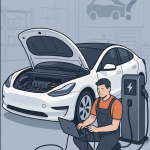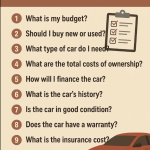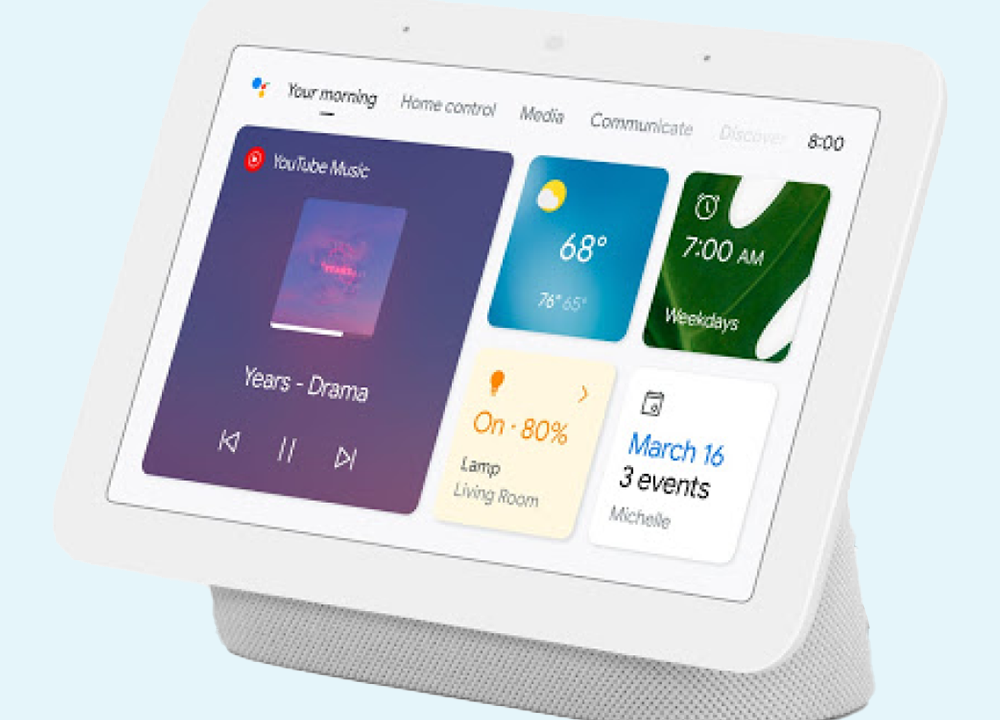
Introduction
When most people think about “security,” they imagine firewalls, encryption, and multi-factor authentication. And while these are critical components of any secure system, they’re only part of the picture.
In reality, security isn’t just a technical issue — it’s a design issue. How we shape user experiences, interfaces, and workflows can either strengthen or completely undermine the most sophisticated technology underneath.
In this article, we explore why design decisions matter just as much as code — and how better design can lead to stronger, more human-centered security.
1. The Human Factor: Where Security Often Fails
Most security breaches don’t happen because of broken encryption or flawed code. They happen because:
-
Users fall for phishing emails
-
Admins misconfigure systems
-
People choose weak passwords
-
Interfaces are unclear, causing errors
🔍 Stat to know: According to Verizon’s 2025 Data Breach Report, 82% of breaches involved a human element — often due to poor usability, confusing design, or deceptive UX patterns.
2. How Design Shapes Security Behavior
Design influences how users behave, whether they realize it or not. Some common examples:
🔐 Password Policies
-
A well-designed password setup page guides users to create strong, unique passwords.
-
Poor design leads to reuse of weak passwords or insecure workarounds (e.g., writing them down).
🚨 Permission Dialogues
-
If security warnings are too technical or too frequent, users tend to ignore them completely.
-
Clear, contextual design helps users understand risk and make smarter choices.
🧭 Navigation & UX
-
Complex admin panels often lead to misconfigurations, simply because users can’t find or understand the right settings.
-
Clean, intuitive design prevents accidental exposure of sensitive data.
3. Bad Design = Insecure Systems
Even the most secure backend is vulnerable if the frontend is misleading or confusing.
Real-world examples:
-
Cloud misconfigurations: AWS S3 buckets are often left public due to unclear UI defaults.
-
App permissions: Mobile apps request excessive access because users click “Allow” without context.
-
2FA opt-outs: If the 2FA setup is buried or difficult, users skip it — and leave accounts exposed.
In each case, poor design directly contributes to insecurity.
4. Good Design Is a Security Feature
Design can actually drive adoption of secure behavior — if done right:
✅ Good Security Design Principles:
-
Clarity over complexity: Use plain language, not tech jargon
-
Default to safe settings: Opt-in for risky features, not opt-out
-
Feedback & visibility: Make users aware of what actions they’re taking
-
Graceful error handling: Help users recover without exposing data
-
Progressive disclosure: Show advanced settings only when needed
Great security design removes friction without removing control.
5. Designers & Engineers Must Collaborate
Security teams and UX designers often work in silos. That needs to change.
Instead of “locking things down after launch,” involve designers early in the security discussion:
-
Include UX teams in threat modeling sessions
-
Run usability tests on security features (e.g. login flows, 2FA, permission requests)
-
Make security part of the product design process — not just the infrastructure checklist
6. Final Thoughts: Security Is a Human Experience
Technology can’t protect us from human behavior — but design can influence it.
By treating security as a user experience problem, we create systems that are not only safer, but also more accessible, usable, and trustworthy.
🧠 Remember: If your users can’t use your security features, you don’t have security — you have theater.

Review Title
There are many variations of passages of Lorem Ipsum available, but the majority have suffered alteration in some form, by injected humour, or randomised words which don't look even slightly believable. If you are going to use a passage of Lorem Ipsum, you need to be sure there isn't anything embarrassing hidden in the middle of text.If you use this site regularly and would like to help keep the site on the Internet, please consider donating a small sum to help pay for the hosting and bandwidth bill. There is no minimum donation, any sum is appreciated - click here to donate using PayPal. Thank you for your support.
Pros
- Pors Item One
- Pors Item Two
- Pors Item Three
- Pors Item Four
- Pors Item Five
Cons
- Cons Item One
- Cons Item Two
- Cons Item Three
- Cons Item Four
- Cons Item Five